Clear Internet History / Cache in Google Chrome
Open Google Chrome

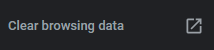
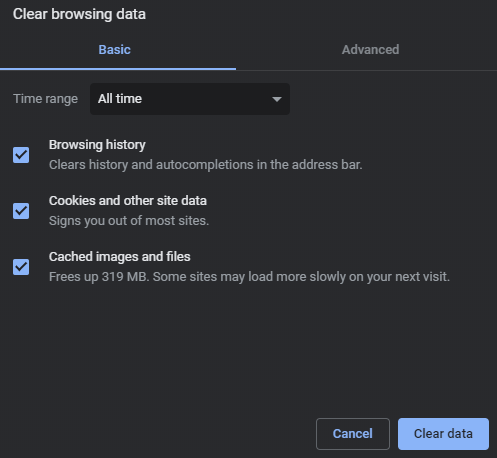
Press Ctrl+H on your Keyboard
On the left hand side click on Clear browsing data
For time range select All time
Make sure the Browsing history, and cookies boxes are checked then click Clear data
Depending on how much content was stored it may take a few moments to complete.
| Files | ||
|---|---|---|
|
DataImage44.png 2.1 KB |
||
|
DataImage44.png 5.4 KB |
||
|
DataImage60.png 32.9 KB |

 Get help for this page
Get help for this page Jitbit HelpDesk
Jitbit HelpDesk